- Delete Domain Controller in Active Directory Users and Computers
- Delete Domain Controller in Active Directory Sites and Services
- Open a command prompt as an administrator: On the Start menu, right-click Command Prompt, and then click Run as administrator. If the User Account Control dialog box appears, provide Enterprise Admins credentials, if required, and then click Continue.
- At the command prompt, type the following command, and then press ENTER:
ntdsutil - At the
ntdsutil:prompt, type the following command, and then press ENTER:metadata cleanup - At the
metadata cleanup:prompt, type the following command, and then press ENTER:remove selected server <ServerName>
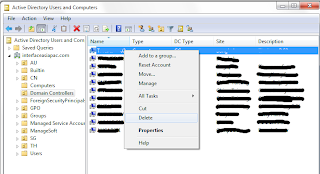



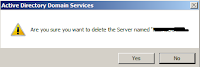
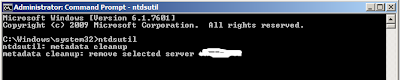
ไม่มีความคิดเห็น:
แสดงความคิดเห็น